Tired of washed out colors or poor black levels in VLC player?
This happens mainly because VLC player might work in Luminanace Level of 16-235 ( TV LEVELS) instead of 0-255(PC LEVELS). Usually videos are stored in 16-235 YCbCr and is played back at 0-255 RGB so expansion is needed at some point.VLC player shows this issue specifically in PCs with Nvidia Graphics Cards.
FIX : (only if you have nvidia graphics card)
1) Goto Nvidia Control panel
2) In Nvidia Control Panel select adjust video color settings
3) In How do you make color adjustments? Select with Nvidia settings.
4) Select advanced of Nvidia video settings
5)Select FULL(0-255) in dynamic range.
To sum up do as shown in the screenshot.
NOTE: This will apply to all other players. And also will fix color issues with VLC player etc.
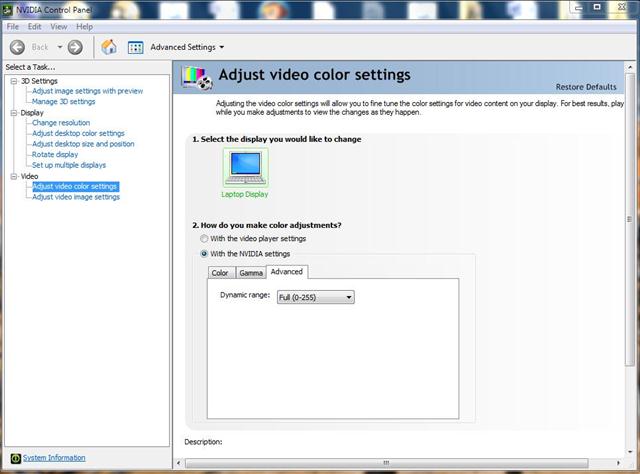
I have used VLC for years and just dealt with the washed out colors because it can play everything. I have seen other fixes but nothing as easy as this and it works flawlessly. Thanks for the easy fix.
@headpiece747 thank you.
Thanks a bunch, good sir! 🙂
Thanks! I had recently installed VLC player and noticed the blacks weren’t true blacks when compared to Windows media player. Your fix worked like a charm.
sekhar,
you rock! i’ve been dealing with washed out colors in vlc for literally years. you’ve resolved my issue in less than 30 seconds. thank you!
Excellent, nice and simple and worked straight away. Compared black in WMP and VLC and they look the same now. Thanks a lot!
Thank you! my bs player looks great now. Now dark gray, but black! brilliant
Dude you are a life saver!
This was bothering me for a really long time and at last i decided to google the issue
and after following your instructions the picture looks amazing! so stupid of them to use default settings that ruin the picture..
Hate to say it…but doesn’t work for me. 😦
Okay fixed it. PREFERENCES > VIDEO > uncheck Use Hardware YUV-RGB Conversions. 🙂
😦 not working for me…tried everything ….only few mkvs show true blacks…others are grayish black..help
Thanks. It worked.
Thanks you so much. I don’t know what i would have done without this.
Awesome. Exactly what I needed! Does this happen only on nVidia cards? In any case, this solved my problem (which on the VLC forums someone said to just disable overlay, but that didn’t work for me).
i think it worked!
after 8 years of wondering why VLC’s always been washed out, and preferring MPC-HC as a result of it, now in 30 seconds the problem is gone away. Thank you sir, and thank you google for indexing it! 😛
You saved my ass, thanks buddy.
This is a beyond epic solution. Thank you my good sir!
What about the overlay box? Should it be ticked or not?
@Renzo everything else on the vlc on defaults…
can’t believe i’ve never googled this before. thank you thank you thank you. years and years of just assuming that’s just the way vlc was. never really understood why. thank you! you’re a lifesaver
Thank you Sekhar – that was too easy 🙂
Thanks a lot dude, that was easy and fixed my issue !
thanks a lot
Thanks!